Introduction to Building an Odoo E-Commerce Store
Building an Odoo E-Commerce Store can be a game-changer for businesses looking to establish an online presence. With Odoo’s comprehensive features and user-friendly interface, creating a successful e-commerce store becomes effortless. From creating a new database to customizing the design and managing orders, this beginner’s guide will walk you through the process, helping you build a professional and profitable online store with ease. Let’s dive into the world of Odoo E-Commerce and unlock its limitless potentials.
Benefits of using Odoo for E-Commerce
Odoo offers a multitude of benefits for businesses looking to establish their online presence. With its user-friendly interface and comprehensive set of features, Odoo simplifies the process of building and managing an e-commerce store. From efficient inventory management to seamless order processing and customer management, Odoo provides businesses with the tools they need to streamline their e-commerce operations and deliver a superior shopping experience to their customers. With Odoo, businesses can easily customize their store’s design and layout, optimize their site for search engines, and implement effective marketing strategies to drive traffic and sales. Overall, Odoo empowers businesses to create a professional and profitable online store with ease.
Key features of Odoo for E-Commerce
- Inventory management
- Order processing
- Customer management
- Product uploading and management
- Organization of products into categories
- Customization of store design
- Tools for processing orders
- Efficient handling of customer inquiries
Setting Up Your Odoo E-Commerce Store
Setting up your Odoo E-Commerce store is a simple and straightforward process. Begin by creating a new Odoo database and configuring basic settings to customize your store. Next, you can add products and categories to your store, making it easy for customers to navigate. Customize the design and layout of your store by choosing a theme and making necessary adjustments. Finally, manage orders and customers efficiently using the built-in tools provided by Odoo.
Creating a new Odoo database
When setting up your Odoo E-Commerce store, the first step is to create a new Odoo database. This can be done easily by accessing the Odoo platform and following the prompts to create a new database. Once created, you can name your database and configure the basic settings according to your requirements. This database will serve as the foundation for your E-Commerce store, allowing you to manage all aspects of your online business efficiently.
Configuring basic settings in Odoo E-Commerce
When setting up your Odoo E-Commerce store, it is important to configure the basic settings to align with your business needs. In the settings menu, you can customize various aspects such as currency, language, timezone, payment methods, and shipping options. These settings enable you to provide a seamless and personalized shopping experience for your customers.
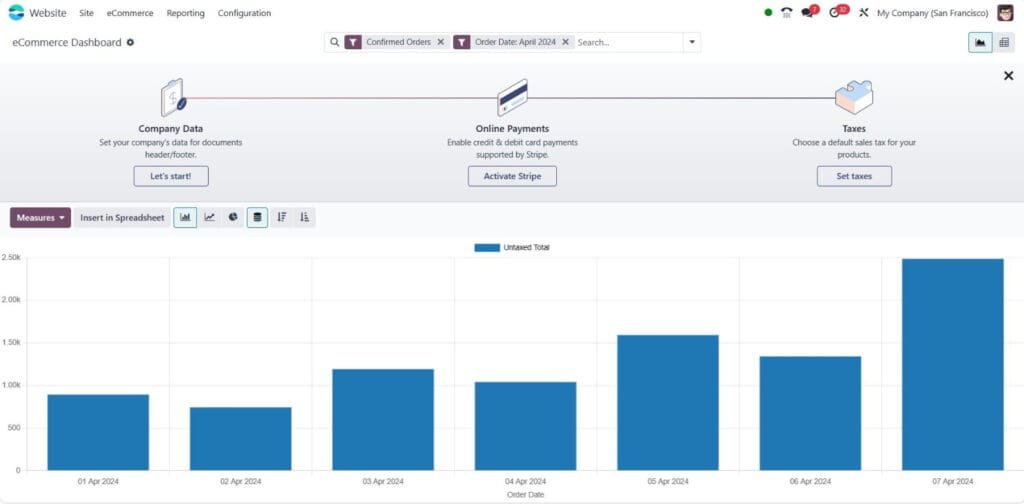
Adding Products and Categories to Your Store
When building your Odoo E-Commerce store, one of the crucial steps is adding products and organizing them into categories. With Odoo, you can easily upload product details, including images, descriptions, and pricing. You can also create different categories to help customers navigate your store more efficiently.
Uploading products to your Odoo E-Commerce store
When it comes to uploading products to your Odoo E-Commerce store, the process is quick and straightforward. With just a few clicks, you can add product details such as images, descriptions, and pricing. Odoo also allows you to set stock availability and manage inventory. This seamless uploading process ensures that your products are showcased effectively and efficiently on your online store.
Organizing products into categories for easy navigation
Organizing products into categories is essential for creating an intuitive and user-friendly navigation experience on your Odoo E-Commerce store. By grouping products into relevant categories, customers can easily find and browse through the items they are interested in. This not only saves time but also improves the overall user experience. Additionally, organizing products into categories helps with SEO, as search engines can better understand the structure of your store.

Customizing Your Odoo E-Commerce Store
Customizing your Odoo E-Commerce store is crucial for creating a unique and personalized shopping experience for your customers. With Odoo, you have the freedom to choose a theme that aligns with your brand and customize the design and layout to reflect your style. From selecting colors, fonts, and images to rearranging blocks and sections, Odoo offers a user-friendly interface that allows you to make quick and easy customizations. With endless possibilities, you can create a store that stands out and captures the attention of your audience.
Choosing a theme for your store
When it comes to choosing a theme for your Odoo E-Commerce store, it’s important to consider the overall look and feel that aligns with your brand. Odoo offers a wide range of customizable themes, allowing you to select one that suits your aesthetic preferences. Whether you prefer a minimalist design, a bold and vibrant layout, or something in between, there is a theme for every style. Additionally, you can easily customize the theme by selecting colors, fonts, and images that reflect your brand identity. With the right theme, you can create a visually appealing and engaging online store that captures the attention of your target audience.
Managing Orders and Customers in Odoo E-Commerce
In Odoo E-Commerce, managing orders and customers is a streamlined process. Store owners can easily process orders, track shipments, and manage customer inquiries through the intuitive interface. With features such as order management and customer relationship management, Odoo helps streamline operations and provide excellent customer service. Store owners can also utilize customer management features to track customer behavior and preferences, allowing for personalized marketing and communication strategies.
Processing orders and managing customer inquiries
In Odoo E-Commerce, processing orders and managing customer inquiries is a seamless process. Store owners can efficiently handle and fulfill orders, track shipments, and ensure timely delivery. With the integrated customer relationship management system, store owners can also address customer inquiries and resolve any issues promptly. This helps in building trust and providing excellent customer service, ultimately leading to customer satisfaction and loyalty.
Utilizing customer management features in Odoo E-Commerce
In Odoo E-Commerce, businesses can effectively manage their customers through a range of built-in features. Store owners can easily view and track customer information, including their contact details, order history, and preferences. Odoo allows for segmentation and targeting of customers based on various criteria, enabling personalized marketing campaigns and improved customer engagement. With the ability to create loyalty programs and analyze customer behavior, businesses can enhance customer satisfaction and build long-term relationships.
Launching and Promoting Your Odoo E-Commerce Store
To ensure the success of your Odoo E-Commerce store, it is essential to launch and promote it effectively. Start by optimizing your store for search engines through proper keyword research and on-page optimization. Implement marketing strategies such as email marketing, social media campaigns, and content marketing to drive traffic and increase brand visibility.
Explore our offerings without hesitation and let us assist you with your needs
Frequently Asked Questions
Is Odoo good for ecommerce?
Yes, Odoo is a robust and versatile platform that offers various features for ecommerce businesses, including website building, inventory management, sales, and marketing tools. However, its suitability depends on specific business needs and preferences.
What do you need to build an e-commerce store?
To build an ecommerce store, you typically need a domain name, web hosting, an ecommerce platform or content management system (CMS) like Shopify, WooCommerce, or Magento, product images and descriptions, a payment gateway, and a marketing strategy.
How do I build an ecommerce platform from scratch?
Building an ecommerce platform from scratch involves several steps, including designing the user interface and experience, developing the backend infrastructure for managing products, orders, and payments, integrating with payment gateways, implementing security measures, and testing the platform thoroughly before launch.
How long does it take to build an ecommerce store?
The time required to build an ecommerce store varies depending on factors such as the complexity of the store, the chosen platform or CMS, the availability of resources, and the extent of customization needed. Generally, it can take anywhere from a few weeks to several months to develop and launch an ecommerce store.
Sources





No comment