HOW TO USE THIS MODULE”Final Settlement & Gratuity”
Before installingFinal Settlement & Gratuity, make sure hr_payroll_community and hr_employee_updation are installed.
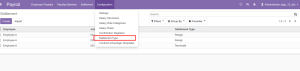
After installing the module in the configuration you can see a menu named Settlement Type in order to configure the settlement types.
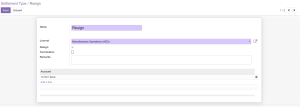
Upon installing this module, a Settlement menu will appear within the Payroll Module, allowing users to access a Settlement form. Upon selecting the employee, essential details including Department, Job Position, Address, and Joining Date will populate automatically. Users are required to indicate the type of settlement, whether it is Termination or Resignation, and provide the corresponding leaving date. Furthermore, users have the option to specify the reason for departure.
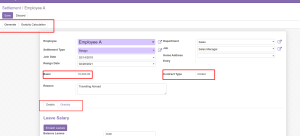
By clicking the Gratuity Calculation button, gratuity is calculated according to UAE laws based on the type of employment contract:
For Limited Contract:
– Less than one year: Employee is not entitled to any gratuity pay.
– Between 1 and 5 years of service: Employee is entitled to full gratuity pay, calculated at 21 days’ salary for each year worked.
– 5 or more years of service: Employee is entitled to full gratuity pay, calculated at 30 days’ salary for each year worked.
For Unlimited Contract:
– Less than one year: Employee is not entitled to any gratuity pay.
– Between 1 and 3 years of service: Employee is entitled to one third of the 21 days’ gratuity pay.
– Between 3 and 5 years of service: Employee is entitled to two thirds of the 21 days’ gratuity pay.
– 5 or more years of service: Employee is entitled to the full 21 days’ gratuity pay for each year of service.
Gratuity is automatically calculated based on the employee’s years of experience and the contract type, simplifying and expediting HR processes.
Leave salary plays a crucial role in the final settlement process. If the employee has unused annual leaves, they are eligible for encashment. To calculate the leave salary, click on the “Encash Leaves” button.
1. Balance Leave: Enter the remaining leaves the employee has.
2. Per Day Annual Leave Salary: This is calculated as (basic salary + allowances) / 30 to determine the per day annual leave salary.
3. Eligible Leave Salary: The eligible leave salary is calculated as (balance leaves * per day annual leave salary).
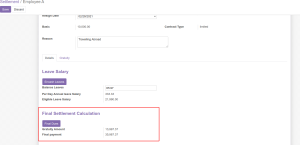


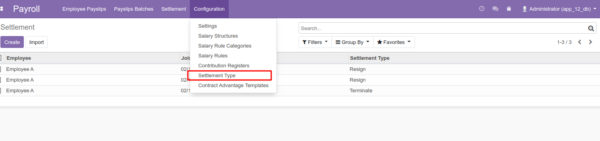
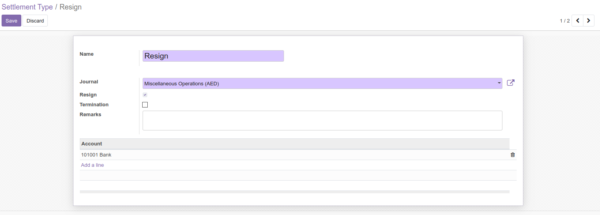
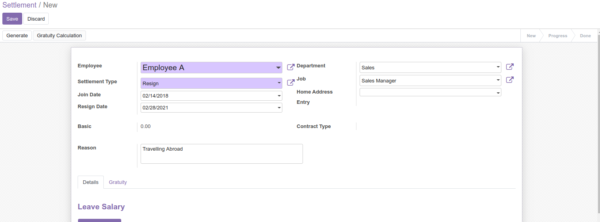
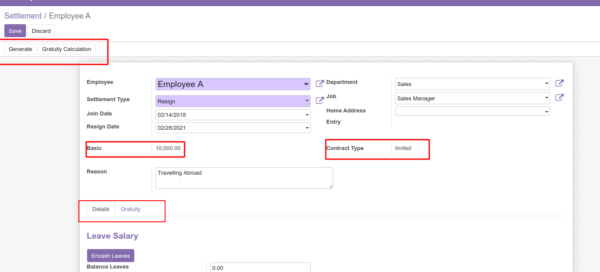
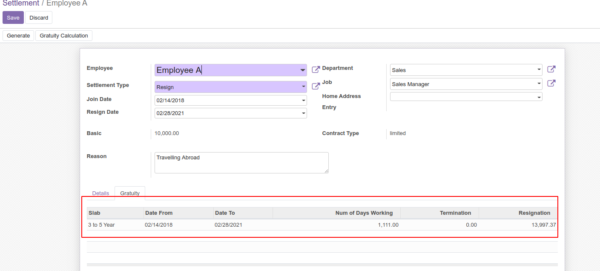
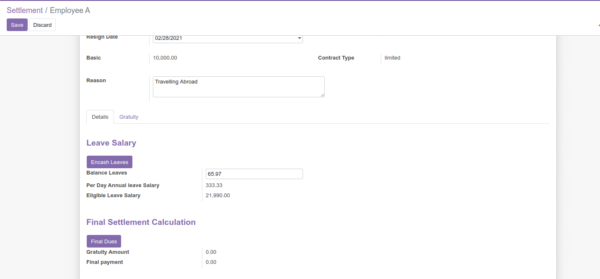
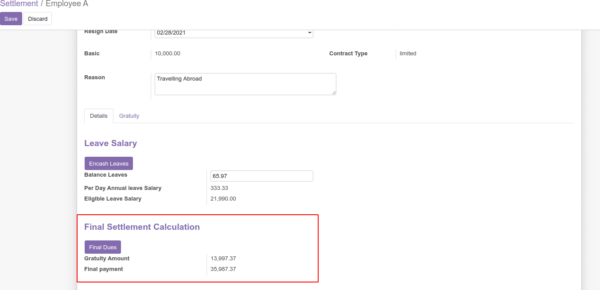

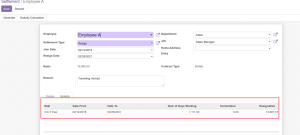




Reviews
There are no reviews yet.