How to use this module

“After installing Automatic Backup Odoo, users can access the configuration settings through the Automatic Backup menu. Please ensure that you have installed the Python packages ‘pysftp’ and ‘Dropbox’ for proper functionality.”
“In the image above, users can enter their email address to receive notifications for successful and failed backups. Additionally, it is possible to set the system to automatically delete older backups based on the specified number of days.”

“If the backup needs to be stored in a local folder, users can select the backup destination accordingly. The backup type can either be a database backup or individual database files. Users are required to provide the folder path where the backups will be stored.”

“Backups are performed on a remote server using FTP. Please specify the relevant URL and port number for the connection.”

“Similar to FTP, SFTP can be utilized to store the database files on the remote server.”

Back up your database files using Amazon S3 as the backup type

When the backup type is set to Dropbox, utilize the authorization code URL to store the files
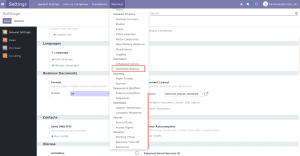
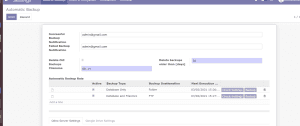

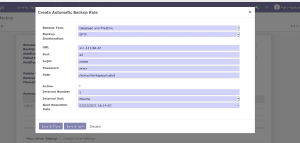















Reviews
There are no reviews yet.