HOW TO USE THIS MODULE”Create Purchase Order From Sales”
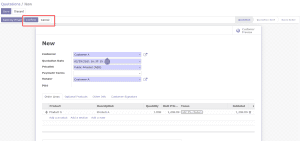
In sales Quotation you can see the Vendor field and an PO field which is an link to the purchase order. Confirm the Quotation after specifying the details.
“After confirming the quotation, an RFQ (Request for Quotation) is automatically generated, and the link to the Purchase Order (PO) can be found in the related PO field.”
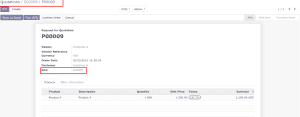
“When you click on the PO link, it will redirect you to the newly created RFQ.”
“Similarly, you can create a Sales Quotation from the Purchase module. As shown in the above image, you can select the customer for generating the sales quotation.”
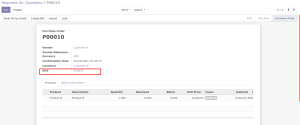
“After confirmation, the Sales Quotation is generated, and the link appears in the SO (Sales Order) field.”


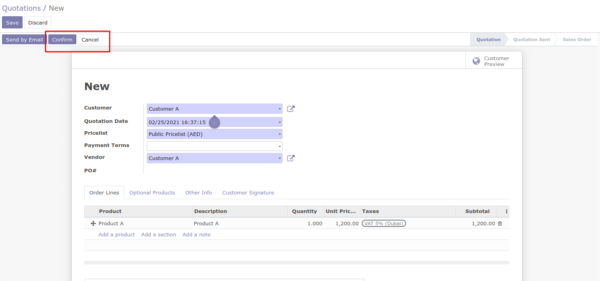

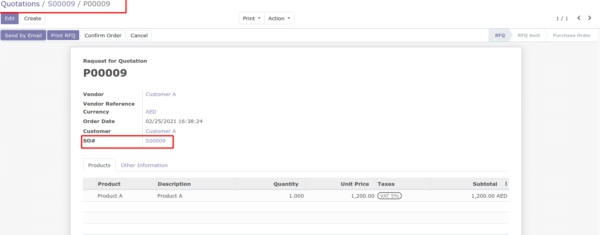

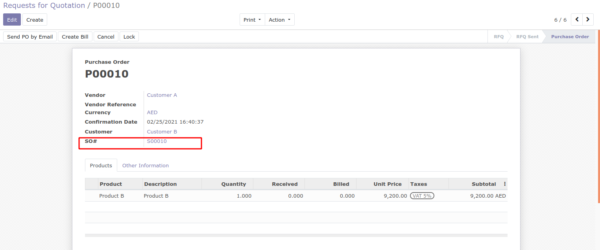
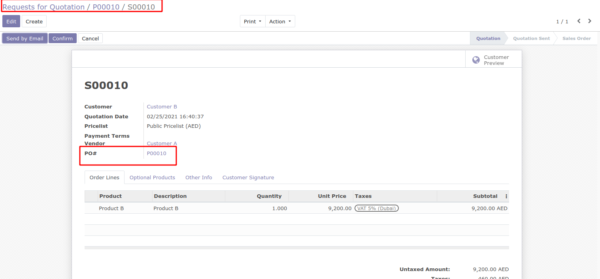
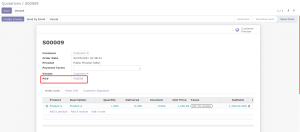

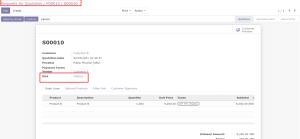



Reviews
There are no reviews yet.