HOW TO USE THIS MODULE”Multiple Invoice Payments”
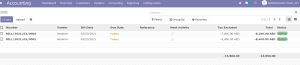
In this scenario, there are two outstanding vendor bills associated with Vendor A, both of which are pending payment.
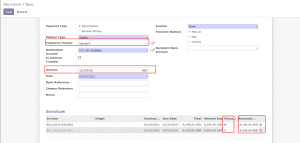
The payment status of both vendor bills has been updated to “Paid.”
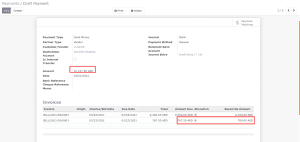
In some situations, you might not want to make the full payment at once, especially when the payment amount exceeds the allocated funds. For instance, if the total amount to be paid is 10,237.50 AED, and the allocated amounts are 9450 and 700 AED respectively, the allocated sum falls short of the total payment amount.
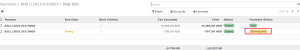
Following payment confirmation, you will notice that one of the bills has been partially paid.
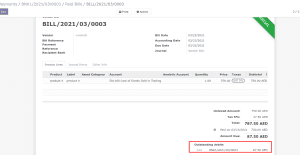
As observed in the Journal Entries, the remaining amount will be recorded in the payment difference account.

Finally , after confirming the payment both the bills will be in the Paid state



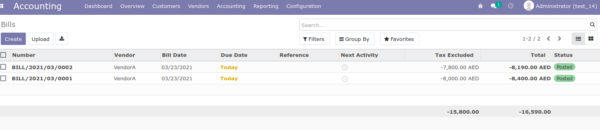

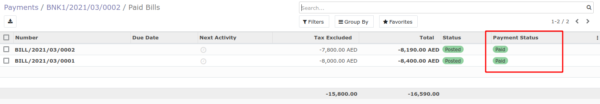
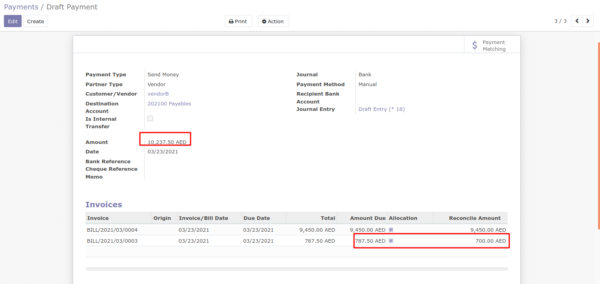
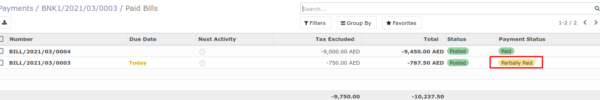


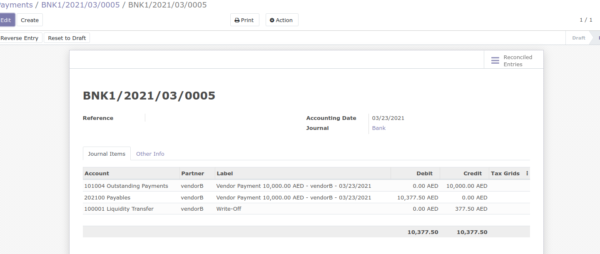
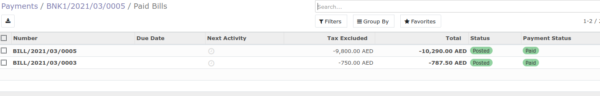

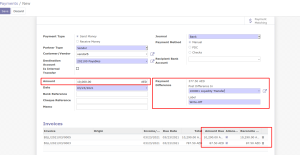
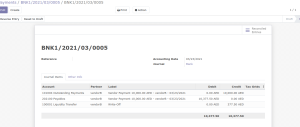



Reviews
There are no reviews yet.