How to use this module
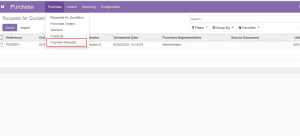
Upon installing this module, a payment request menu will appear within the purchase module. Clicking on the menu will provide a tree view of the payment requests.

In the payment request form, you can select the relevant LPO (Local Purchase Order) and specify the vendor for whom the payment is made. Payment terms can be outlined, and there’s an option to choose the projects against which the payment is allocated. Additionally, in the purchase comments section, the purchase representative can provide specific details about the payment. Once all the necessary information is filled out, the purchase team can confirm the payment request.
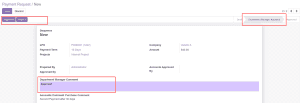
Confirming the payment request will transition the state to “Department Manager Approve.” The respective department manager can provide valuable comments and, after reviewing the details, choose to either approve or reject the request. If the request is rejected, the form will revert to draft status, allowing further edits. Upon approval, the request will move to the accounts department for final approval.
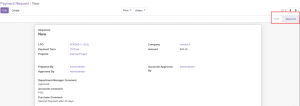
The payment request is currently with the accounts department, where the respective account manager can provide comments in the Accounts Comment field. Upon thoroughly reviewing the details, the account manager can choose to either approve or reject the request.
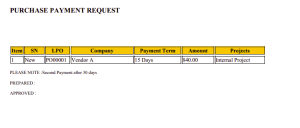


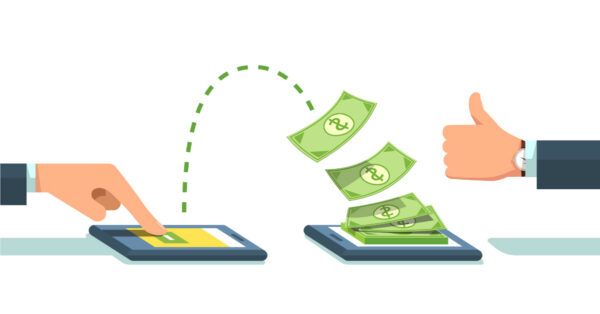
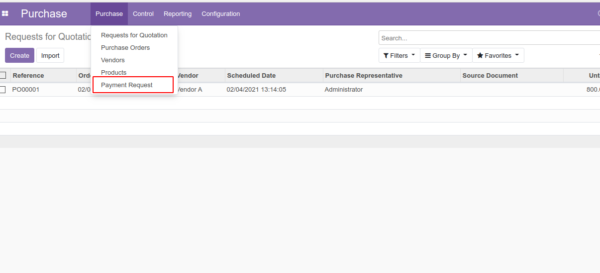
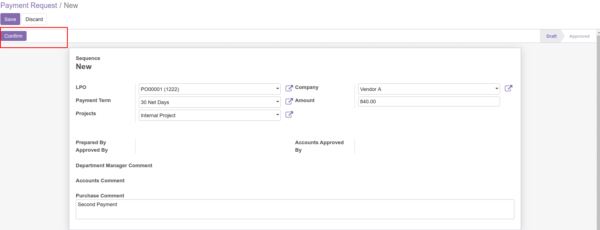
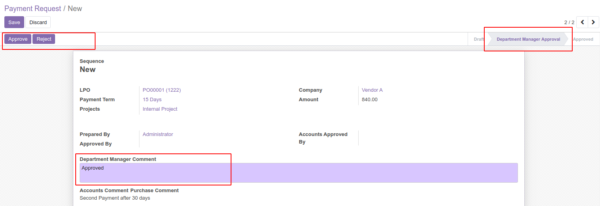
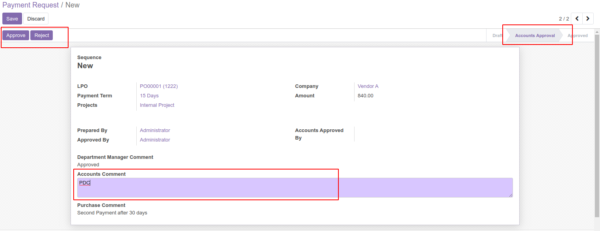
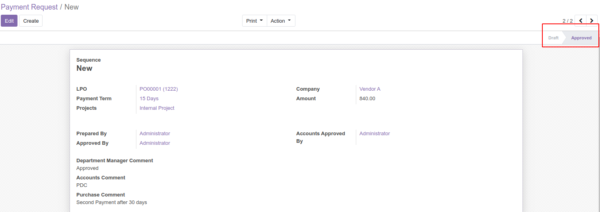
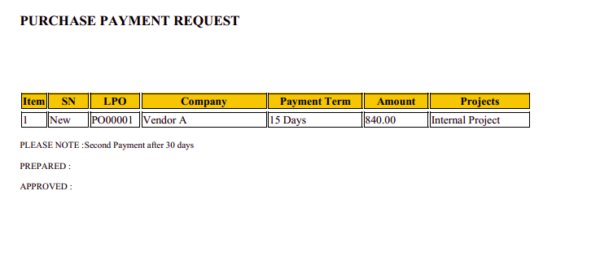



Reviews
There are no reviews yet.