How to use this module”Bank Reconciliation Excel Report”
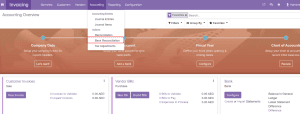
“Upon accessing the Bank Reconciliation form, you are required to input the bank statement details.”
“When the data is prepared, you can print it in Excel format from the print menu.”
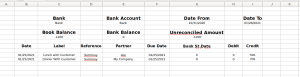
“An Excel report containing the entered data is now prepared and available.”


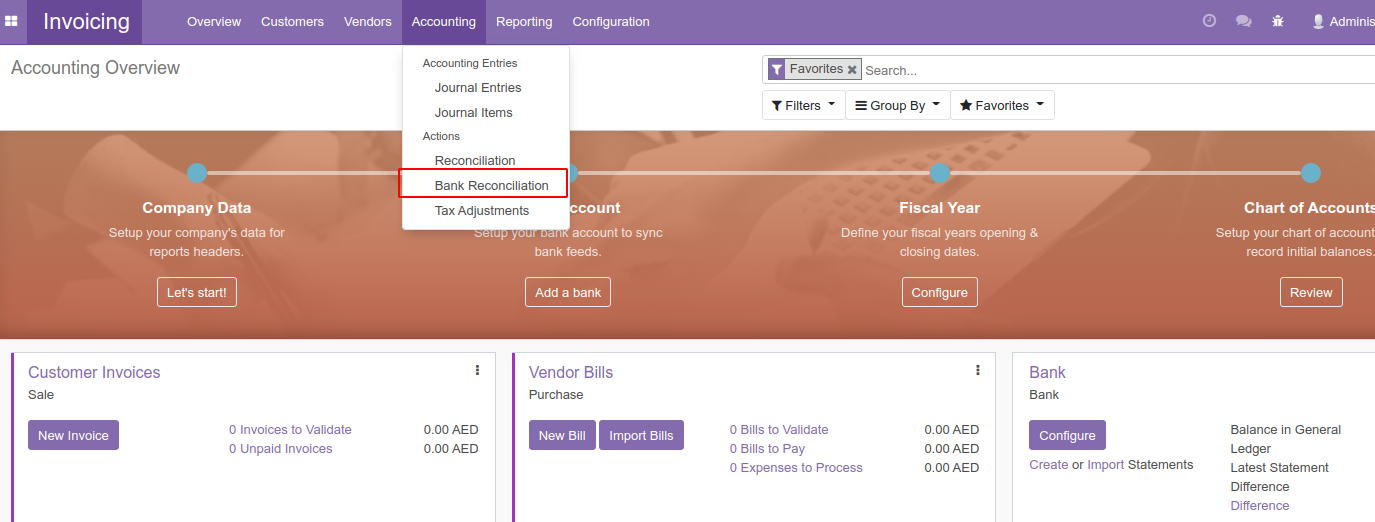


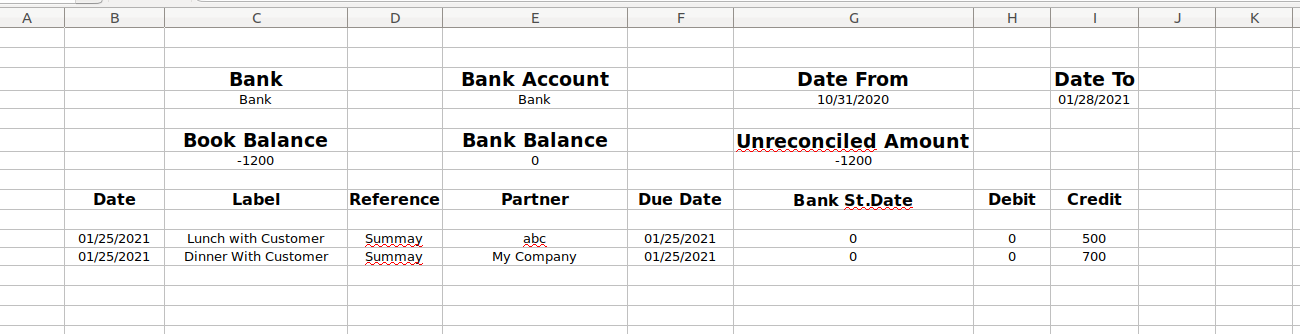

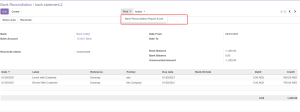



Reviews
There are no reviews yet.